I teach piano on the side in the evenings. I am beginning to use the iPad to teach, instead of the traditional paper that we all grew up using. It’s true that the notes are quite small, but is it ever convenient! I can scan my music into .pdf format and once again use Goodreader to view the music.
I am able to also annotate the files like Piano teachers would usually do with pen:
Now, instead of using countless pages, some students who already own iPads can share my files with through a shared Dropbox folder. Just a swipe to the left will turn the pages. No more binders needed. It is totally possible to go paperless! As a performer, I would also use the iPad instead of paper. It’s just easier to catalog my music into pdfs and folders within one device.
Have any of you tried the iPad with music teaching and/or performing? Let us know in the comments!


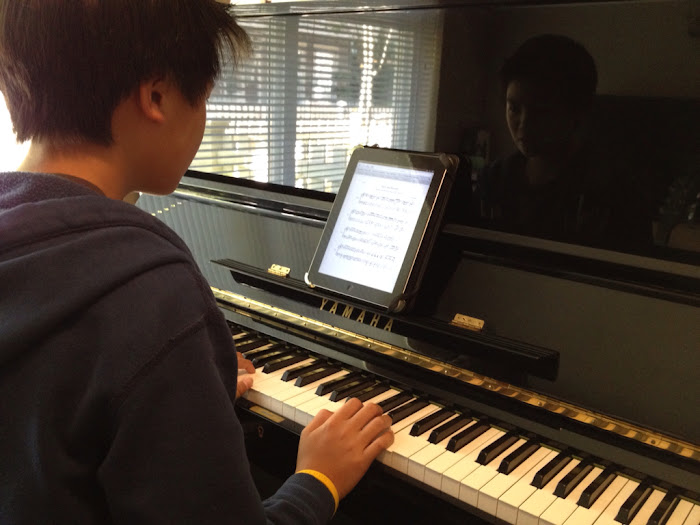

Excellent idea. It does take a little getting used to, especially with the smaller notes. I like the idea of having all of my music in one place, and it’s a great way to share my piano compositions with others.
Thanks. Yes, one must have decent eye-sight to view sheet music on the iPad. Please share with my your compositions!
I use my iPad for playing at ballet classes – love that I can have a whole library of music and only carry the iPad around! I use Perform Pro as an app since it can auto-scroll. Haven’t used it as extensively for teaching yet, will experiment with the notating this week, though, good tip!
Thanks for your comment. I must check out Perform Pro. I’ve heard good things about it.